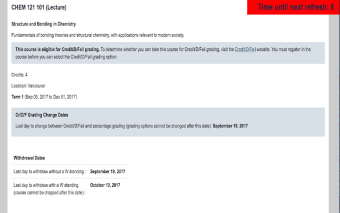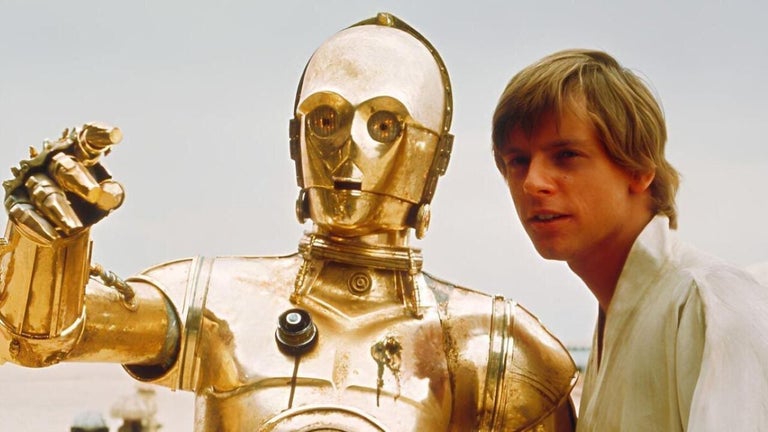UBC Zap Chrome Extension
The UBC Zap Chrome Extension can assist you with finding a place in your desired section of the University of British Columbia.
To create a spot in SSC, you need to log into the SSC website and follow the following steps:
Choose the section you wish to register for
You will be asked to choose the section for which you wish to register.
After choosing the section, click on the “Register” option.
NOTE: To make a spot available, you need to choose your preferred course. Once you have selected the desired section, click on the Register” option.